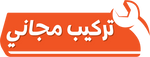How do I sign up on Alhafidh.com?
Signing up is really easy. Simply click on the Sign Up link https://alhafidh.com/en/store/clients/account/new
You can also create an account using your preferred social media site (Facebook, Twitter, Google+, LinkedIn) by visiting the login page https://alhafidh.com/en/store/clients/account/login
Simple clicks and you're officially a part of the Alhafidh market community.
How do I place an order?
Placing an order on Alhafidh.com is easy.
- Look for the product you want to buy (use the search bar or the main menu).
- Add it to the cart by clicking on the Add to Cart button.
- A pop-up box will show up.
- If you want multiple products click "Continue Shopping" and repeat steps 1 to choose another product.
- After you're done choosing products, click on "Go To Cart" to view cart page.
- Review items on your cart and click on Proceed to Checkout.
- In the shipping Information, Fill the required details of your contact and shipping address information.
- Select your preferred shipping address to where you want your order to be delivered.
- Choose your shipping method. You can choose Pick up from store or Alhafidh Delivery. and click on Proceed to Checkout.
- In the Payment Details, Select CASH ON DELIVERY.
Thats it! You will receive an email confirming your order along with your order. Somebody from our team will then call you to process your order. Easy isn't it? :)
|
كيف يمكنني التسجيل على موقع Alhafidh.com؟
التسجيل سهل للغاية. كل ما عليك فعله هو الضغط على رابط التسجيل: https://alhafidh.com/en/store/clients/account/new
يمكنك أيضاً إنشاء حساب خاص بك من خلال استخدام موقع التواصل الاجتماعي المفضل لديك (فيسبوك، تويتر، جوجل+، ولينكد إن)
https://alhafidh.com/en/store/clients/account/login
بخطوات بسيطة، يمكنك التسجيل للبدء بالتسوق معنا.
كيف يمكنني عمل طلب؟
الطلب عبر موقع Alhafidh.com عملية سهلة للغاية.
- ابحث عن المنتج الذي ترغب بشرائه (استخدم شريط البحث أو القائمة الرئيسية).
- أضف المنتج إلى سلة المشتريات من خلال الضغط على زر "أضف إلى سلة المشتريات".
- ستظهر لك نافذة.
- اذا رغبت بشراء أكثر من منتج، اضغط على "استمر بالتسوق" وكرر الخطوة الأولى لاختيار منتج آخر.
- بعد الانتهاء من اختيار المنتجات، اضغط على "اذهب إلى سلة المشتريات" لعرض صفحة سلة المشتريات.
- راجع المنتجات في سلة المشتريات الخاصة بك، واضغط على "التوجه للدفع".
- فيما يتعلق بمعلومات الشحن، يرجى تعبئة البيانات المطلوبة الخاصة بجهة الاتصال وعنوان الشحن.
- اختر العنوان الذي ترغب أن يصلك الطلب عليه.
- اختر طريقة الشحن. يمكنك الاختيار بين استلام الطلب من المحل أو خدمة التوصيل من قبل الحافظ، وبعدها اضغط على "التوجه للدفع".
- فيما يتعلق بتفاصيل الدفع، اختر الدفع نقداً عند الاستلام.
وبذلك تكون قد أكملت عملية الشراء بنجاح! ستصلك رسالة على البريد الالكتروني لتأكيد طلبك. وبعدها سيتصل بك أحد أفراد لاستكمال الطلب.
تابع صفحة الحافظ على الفيسبوك https://www.facebook.com/alhafidh.iraq/